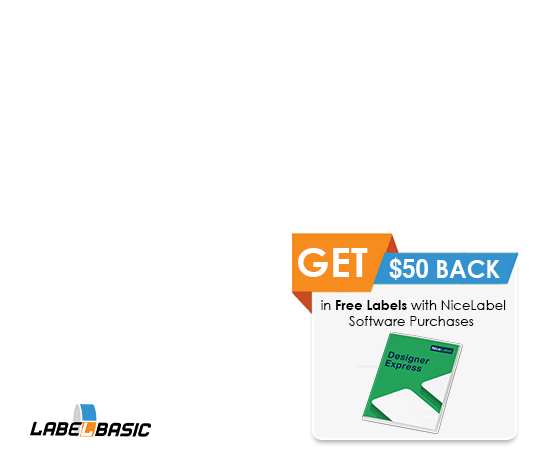Choosing the Best Primera Label Printer for Small Business Leave a comment
Purchasing a label printer for your small business can be a big investment depending on the size of your project. You wouldn’t purchase an entry-level printer to print thousand of labels since the ink costs would quickly increase the cost per label. Likewise, you wouldn’t purchase a premium label printer to print short-run jobs as return on investment will be hard to break even based on the initial cost of the printer.
Our staff have gone through the Primera’s printer line up and go over our recommendation of Primera Label Printers for Small Business.
Important Features to Consider
Initial Cost & Cost Per Label
One of the things to consider when purchasing a Label Printer is the initial cost of the machine and the costs of the inks & labels for each label you print. Primera has positioned the LX500/LX500c, LX910, and LX2000 as their entry-level, mid-level and premium printers. Printers that use a tri-color ink cartridge have a higher cost per label but have a lower initial investment. The printer that uses individual ink cartridges has a lower cost per label and has a higher initial investment.
Print Speed
The print output of a label printer varies based on the model of the printer. Entry-level printers generally print slower, while printers on the top end print faster at a higher quality. For small businesses print speed may not be an issue, but as business scales and demands increase an entry-level printer with slow print speed may not cut it anymore. Make sure the printer for the job is able to produce labels at an acceptable quality.
Image Quality & Print Durability– Pigment Ink vs Dye Ink
It’s important to consider which printing technology you will want to be using when purchasing Primera Label Printers. The wrong combination of printer and label material can cause smudging, fading, and loss of durability. Primera’s LX500 and LX500c use dye-based ink, while Primera LX2000 uses pigment-based ink. The LX910 is compatible with both dye and pigment-based ink. Dye Based ink creates better color quality and is much cheaper than pigment. Pigment-based ink is more durable and is more suited for outdoor use but is more expensive than dye-based.
How to Print with Primera Label Printers
Printer Maintenance
All Inkjet printers require regular maintenance to keep them in tip-top condition. The LX2000 has scheduled maintenance to prolong the life of the machine. Keeping the print head, sensors and cutter path dust free will help prolong the health of the printer and prevent any printing delays.
It’s important to follow the guidelines for preventive maintenance in the user manual included with the Primera printer.
Best Low Volume Printer by Primera – LX500/LX500c

Primera’s LX500 is one of the best-selling printers on the market with its low entry-level price. The only difference between the LX500 and LX500c is the built-in cutter in the LX500c model. This makes it easy to cut the label right off the label roll once it’s printed. The LX500 prints at 4800 dpi and prints labels from 1” to 4.25” wide. It prints labels at 2.5 inches per second.
This printer is great for printing less than 500 labels a month, any more than that the ink costs will overrun the cost of your project and you will find it more economical to move to a printer with more ink efficiency.
If you are always printing short-run labels and testing different designs in low volume, this label printer is great for that.
When purchasing label rolls for the LX500 and LX500c, be sure to buy label rolls with a 2” inner core with an outer diameter up to 5 inches.
Best Value Label Printer by Primera – LX910

An upgraded version of Primera LX900, the Primera LX910 label printer is versatile for printing with both pigment-based inks and dye-based inks. It’s compatible for printing wide labels up to 8.25 inches wide and prints at 4.5 inches per second.
Scheduled printhead maintenance isn’t required with this printer as the print head is built into the ink cartridges. This helps save maintenance costs over the life of the printer.
The printer uses individual single ink cartridges which is great for designs with high coverage of a single color. Instead of replacing a tri-color cartridge when one color runs out, you can replace the single ink cartridge of the color that needs replenishing.
The LX910 is ideal for printing 1,000+ labels a month.
When purchasing label rolls for the LX910, be sure to buy label rolls with a 3” inner core with an outer diameter up to 6 inches.
Best High-Volume Label Printer by Primera– LX2000

The LX2000 is a pigment inkjet label printer that uses the more durable pigment-based ink. The individual ink cartridges like the LX900 optimizes ink usage and reduces ink cost per label. The LX2000 prints 8.25” wide and 6 inches per second.
This printer is a great addition to businesses that use 5,000+ labels a month and with its ethernet, USB and wireless connectivity – it’s easy to set up and add to any network.
This printer is great for businesses looking for a GHS compliant solution. Primera’s pigment ink has passed Section 3, BS5609 testing making it durable to extreme conditions, UV light, and salt spray and immersion.
The Bottom Line
Primera’s printer line offer solutions for all kinds of businesses from the LX500, LX910, and LX2000.
The LX500 is great for small businesses looking to get started in printing in the house for a quicker turn around time.
The LX910 has the best value with the flexibility to switch between pigment and dye-based ink. The individual ink cartridge design also helps reduce the total cost per label as you print more volume of labels.
The LX2000 is a great GHS printing solution as it has passed the BS5609 testing and prints great with chemical labels. With an increase in print speed compared to the LX910, it’s great for larger businesses that need to produce labels at a higher volume.