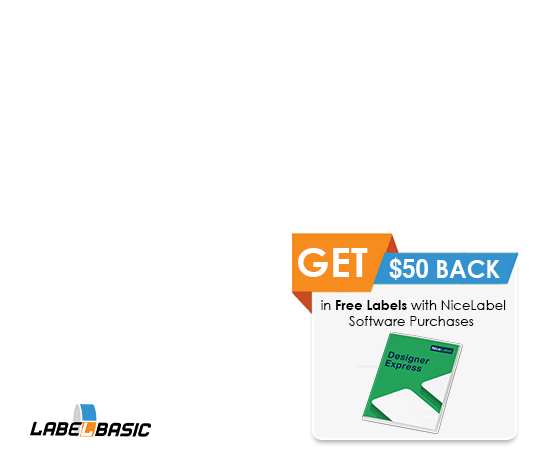Redeeming Coupons
Step 1 – Add to Cart
Navigate to the item you are purchasing and on the far right-hand side of the page, click Add to Cart
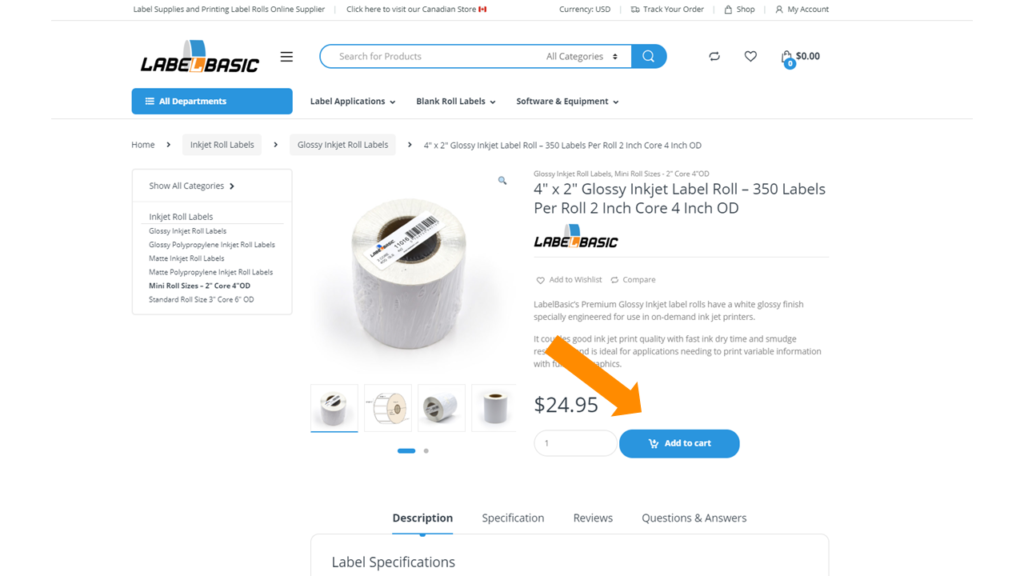
Step 2 – Enter Coupon Code & Proceed to Checkout
Enter your coupon code and click Apply Coupon. Confirm your purchase and click Proceed to checkout.
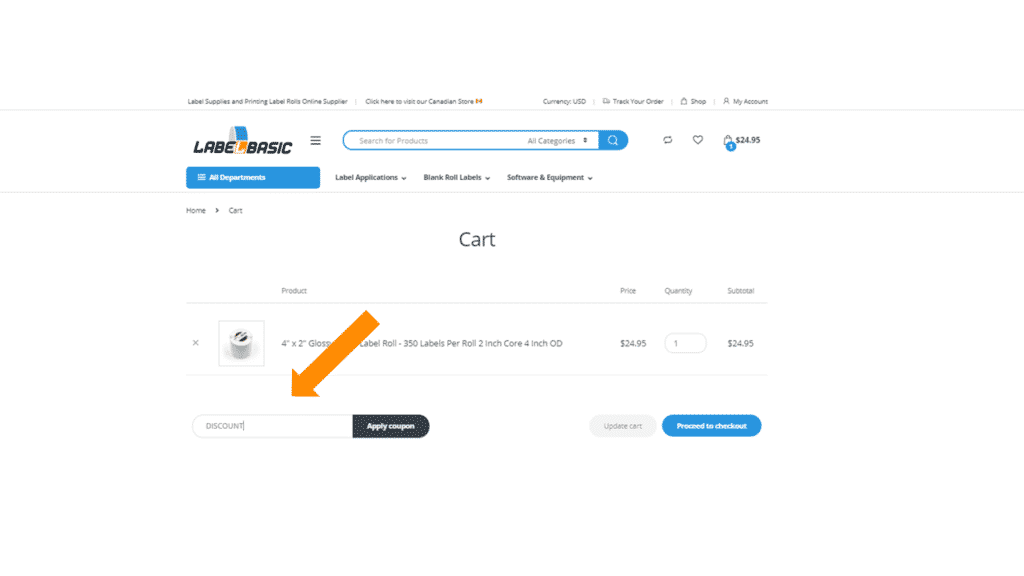
Step 3 – Shipping & Billing Information
Enter your shipping address and shipping options.
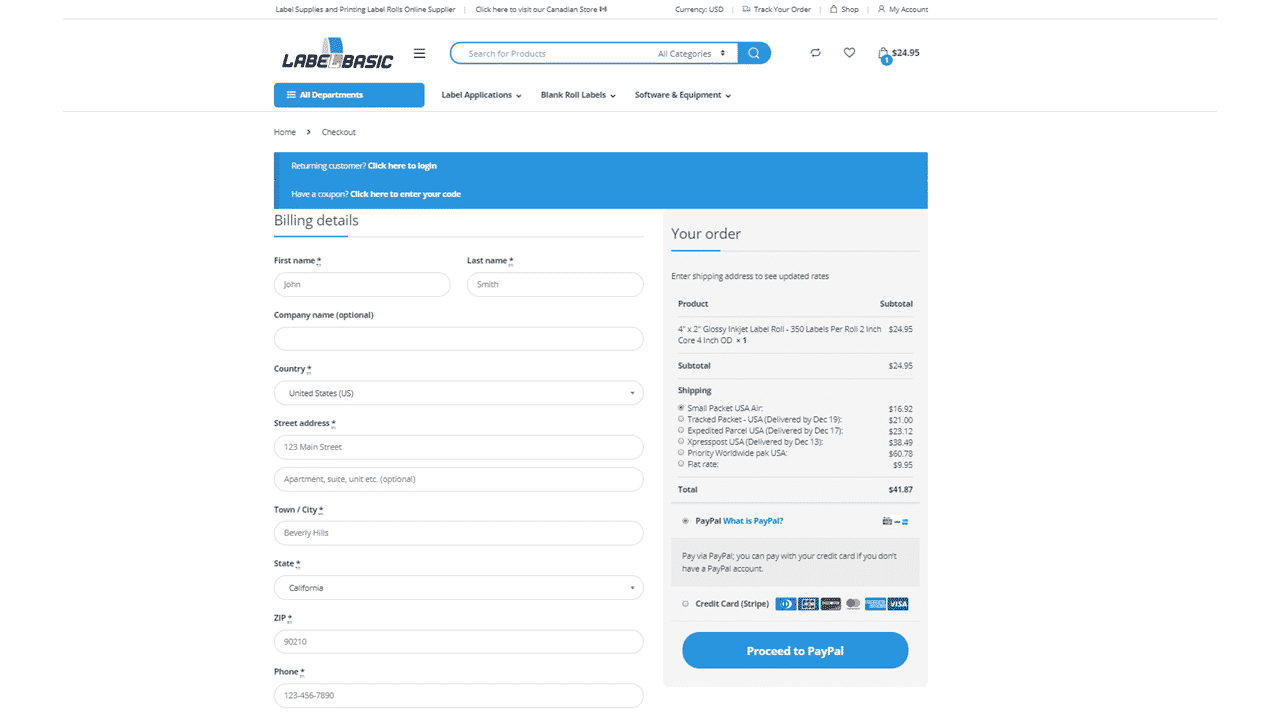
Step 4 – Register a LabelBasic Account
Create a LabelBasic account. Enter a username and password for future purchases.
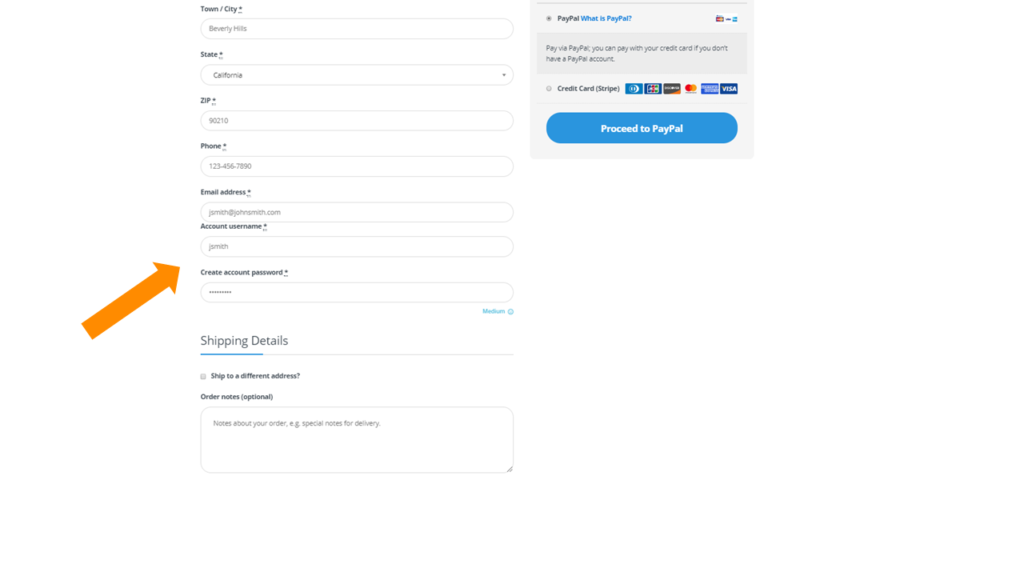
Step 5 – Payment Information
Select your payment method and enter your payment information. Then click Place order.
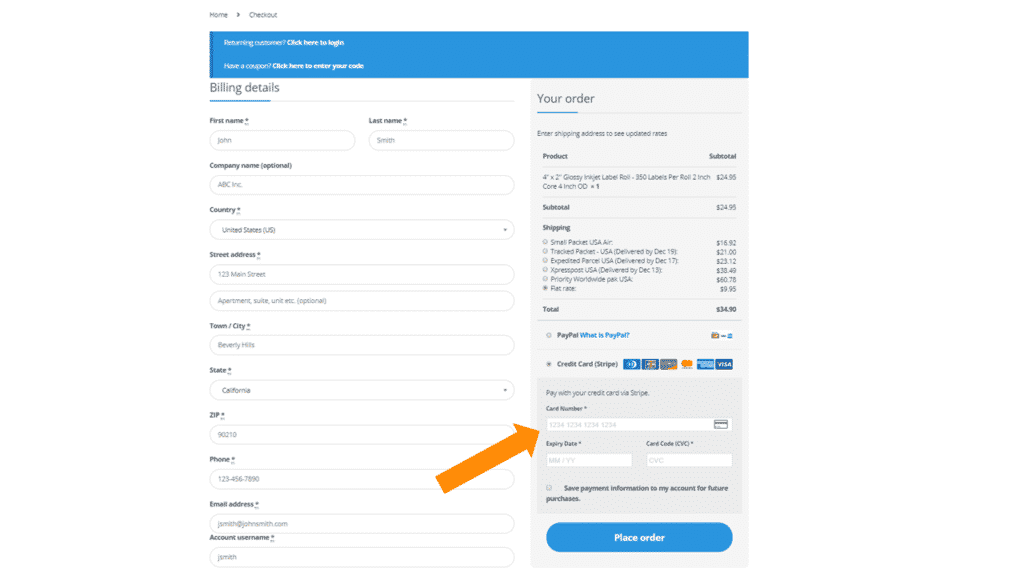
If you begin to place an order using a coupon code, but you fail to complete the purchase, the coupon will still be valid and saved to your account. Next time you return to complete the order you will find the promotional code should still be there and available to be used against qualifying orders.